How our application will help in the tremor diagnosis?

Insightful information about PD is always with you

Send a report to the doctor at any time

Keep a list of prescribed drugs in CYPD app

Classical and time-proven questionnaires for PD
Explore CYPD technology
CYPD app is intended for individual use by patients who suffer from trembling hyperkinesis (tremor) in Parkinson's disease. It keeps records of the intake of prescribed drugs, to increase treatment effectiveness by providing the doctor with accurate information about the patient’s tremor obtained from special sensors (fitness trackers), as well as on the effects of anti-tremor medication the patient is currently on. The data obtained from the fitness tracker or watch is stored in the patient's smartphone and can be visualized. The information can be transferred to the doctor as reports according to any established form.
- Get the fitness tracker or watches gyro data
- Use the tremor detecting algorithm
- Combine processed data with the schedule of medication
- Form a report and send it to the doctor
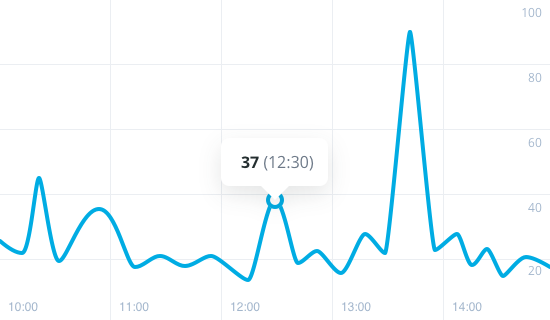
CYPD app functional
Collecting information about patient`s health
Analysis of the data collected from Apple Watch or fitness trackers
Display the patient's tremor as a graph
Diagnostic questionnaires for PD
Prescribed medications schedule management
Generating and sending tremor medication influence reports to the doctor
Frequently asked questions
- Install CYPD Assistant on your Apple Watch.
- Go to the Settings section of the app on your smartphone.
- Go to Measuring Device.
- Click Start data collection.
Attention! Tremor graph in the Indicators will start to display after 5 minutes of data for analysis accumulation.
Attention! The data specified in the Profile setup of the CYPD app is stored only on the smartphone memory the application has been installed on. The data specified in the Profile setup is displayed in the report sent by the user from the Send Report subsection.
- Send Report on the CYPD app home screen, and if the Profile setup has not been filled in, the application will suggest that you go to Profile setup in order to fill it out.
- After entering or editing Profile setup data, click Save
- Go to Prescriptions.
- Click New prescription.
- On the New prescription screen that appears, fill in the required fields and provide information regarding the prescription.
- After entering the necessary information, click Save.
- You create New prescription.
- The created prescription will be displayed in the To do and Tasks tabs of the Prescriptions.
- Go to Prescriptions.
- Go to the Tasks tab.
- Select the prescription you'd like to edit.
- If the prescription has at least one completed or overdue medicine reception, but the final day of the last administration of the prescription has not expired, you can cancel prescription by clicking Stop.
- If the prescription has no completed or expired medicine receptions, you can edit the prescription.
- If the prescription has an end date, you can resume the prescription by editing the end date. This will create another prescription card containing the same information, but with new dates (Start date & end date).
- If the prescription end date has expired with no medicine receptions, the prescription can be deleted by clicking the corresponding button.
- Go to Indications.
- To zoom in the tremor chart, use the buttons 00:00, 06:00, 12:00, 18:00. When you press these buttons, the scale increases in the time range corresponding to the button you pressed, and the button changes color. To zoom out the tremor chart click the highlighted button.
- Below the tremor char, you can find a list of prescriptions for the selected date. When choosing one of the medicine receptions the tremor chart zoom in, and it contains two vertical stripes, one of themis gray (prescribed time) and the other is colored one (actual administration time).
Contact us
4 Garden Rd, Pelham, New York, 10803
forsnewyorkinc@gmail.com


